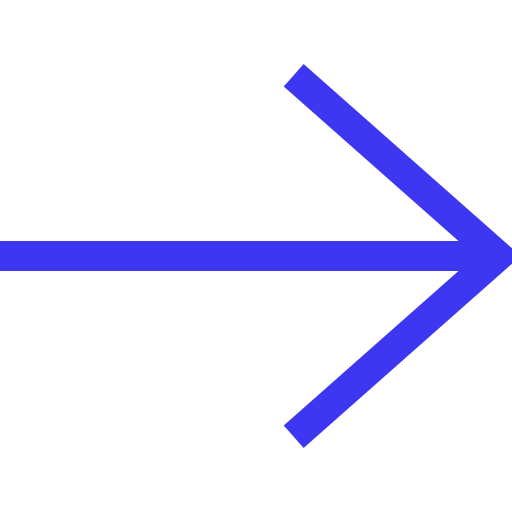Facebook Ads Under-Delivery
How To Easily Fix Facebook Ads Under-Delivery
One of the most frustrating things that can happen to a marketer is to have their Facebook ads under-delivering. And, if you’ve been into the business of Facebook advertising for a while now, you surely have encountered under-delivery at least a couple of times.Because we understand how that feels – we’ve been there ourselves! – we decided to share some useful information that will aid you in navigating Facebook ads under delivery and maximizing your campaign results.It is important to point out that Facebook doesn’t like advertisers to make often changes to their campaigns. This is because if changes are made way too often, the Facebook algorithm doesn’t get the chance to stabilize. Furthermore, Facebook doesn’t always begin to rotate ads from the beginning of a campaign, sometimes taking up to a day to see the first results.So, if only a couple of days have passed since the launch of your advertising campaign and you are not seeing any results in the advertising dashboard, don’t panic! Instead, have a look through our comprehensive scenario-based checklist!
First, there are four different scenarios for Facebook Ads under-delivery, hence the slightly different methods of fighting it.
Scenario 1: Facebook Campaign has no delivery.
Scenario 2: A New Facebook campaign is not getting much traffic.
Scenario 3: An exciting and successful Facebook Campaign that you have been running with good ROI for a few weeks has had a sudden drop in traffic and you don’t know why.
Scenario 4: You have an exciting and successful Facebook campaign that you would like to scale
However, the reasons for Facebook ads under-delivery can vary. We will walk through the main ones and give you practical tips on how to fix these issues. Without further ado, let’s begin!
Scenario 1: Facebook Campaign Has No Delivery
You have been running a successful campaign when it suddenly stopped receiving traffic?Well, that usually means that some campaigns or account settings are wrong. To fix these issues you would usually have to check that all of the following are working correctly:
Failed Payments
If there are several failed billing attempts, any active ads will stop delivering until outstanding balance is settings
Spend limits
Check your account spend limit, it might be reached and now you must increase it.
Policy Review
Your ads either still haven’t been reviewed or they were rejected by Facebook’s internal policy team, if it takes too long you can always contact the Facebook support team.
Page/Post Status
A common issue for no delivery cases is the status of the page or post being used in an ad. Ensure that your page is published or that post being boosted isn’t deleted.
Automated Rules
If you noticed that your ads or ad set have been turned off by Facebook, there is a pretty high chance that you have activated automated rules for that campaign.To correct this just go to the automated rules section and deactivate or adjust the rule.
Scenario 2: New Facebook campaign that is not getting much traffic
You have set up your campaign a few hours ago, and you still don’t see any traffic? Let’s see a few possible reasons to why this is happening.
Learning phase has not finished
When an ad is first created it will go through what is called the “learning phase”. During this process, delivery can be slow or even non-existent.This is because the ad is learning the conditions of the marketplace for optimum delivery.There isn’t anything you can do, except to wait until it is finished. Remember: don’t make changes to the campaign during this period! Facebook’s algorithm will restart the learning phase after any significant edit.
Marketplace Conditions
Sometimes the Facebook ads marketplace is just particularly competitive. For example: during Black Friday your ad may lose impressions to other ads with a higher budget or a better relevance score.
The easy fix for this is increasing the budget and improving your ad copy.
A lot of text in the image
Facebook reduces coverage for ads that have a percentage of text higher than their 20% limit.To check that the amount of text in your creatives is aligned with Facebook’s requirements you can use the Text Overlay tool (facebook.com/ads/tools/text-overlay).Facebook will also notify you if the image/video exceeds the 20% limit when you create an ad.
User tagged in a boosted post
Using an exciting post that has (or had) a user tagged in it can cause delivery issues due to the privacy settings that the tagged user might have. We would recommend avoiding using such posts.
Dynamic product catalog ads
If you are using dynamic product catalog ads and they are not delivering, the issue is usually lying with the pixel.For these ads to work correctly you will need to have standard or custom events in place on the website. This depends on what you consider a conversion.Another reason for under-delivery, in this case, can be a limited reach.To resolve this issue, make sure your audience settings don’t overlap with your retargeting strategy.Remember: you need to have visitors on your website before you retarget them, and each overlay of your targeting reduces the potential reach.
Location Settings
A common issue for advertisers using global pages occurs when a page for one country is used in an ad targeted at another country where this page isn’t available. For example: Using the UK page for a campaign in Italy.
This will result in no delivery.This can also happen for a non-global page if it has location restrictions. To prevent this, make sure you are using the correct pages when setting up your campaigns!
Scenario 3: Exciting successful campaign not receiving enough traffic
Overlapping of ad sets in the campaign
This issue arises when your ad sets’ audiences are overlapping. Audience overlapping means that according to your targeting settings, your prospective customer appears in two or more of your ad sets. Overlapping can happen even if you use different interests.For example, let’s say you are targeting people who like apples in Ad Set 1 and people who like peas in Ad Set 2.However, maybe your customer showed interest in both pears and apples. In this case, Facebook says that your audiences are overlapping, and it may not show one of your ads to this person. If your overlap is over 20% (anything lower is an acceptable level) you can take the following actions:
- Merge the ad set, so all the interests will be in one ad set
- Change targeting – select different interests
- Exclude the interests you are targeting in different ad set
Ad set targeting a narrow audience
Choosing the right audience is certainly an important aspect of having a successful advertising campaign.But, you shouldn’t limit it too much as it will minimize the number of impressions your ads will get.It is better to keep the size of the audience within the tens of thousands range.
Low Bid Amount
If you choose manual bidding, your bid amount may not be enough to win the Facebook auction. As a result, the number of impressions will suffer. To solve this problem, you can:
- Switch to automatic bidding. After a couple of days when you have enough data, you can switch to manual bidding and set the bid based on the insights received
- A great way of managing your budget is by broadening your audience. Facebook’s algorithm will make you bid less for broader audiences, so if you have a strict budget this is a great way to ensure you don’t overspend.
Small budget
If you set a budget of a few dollars for an ad group and at the same time choose an audience that is considered expensive by Facebook’s algorithms.For example, targeting females aged 35-45 instead of targeting all ages for females will be more expensive.In this situation, your budget simply will not suffice for enough impressions. The solution to this is very straightforward, increase your budget.
Users find your advertising irrelevant and block your ads
This situation arises if you use an audience that is too wide, resulting in the ad not being relevant for some of the users.Another reason why users might block your ads is that of poor quality creatives and ad copy.
When users click on the ad blocking button it affects not only the specific ad but also the overall result of the account.To solve this problem, you should constantly work on the relevance score, rotate ads in time and create a relevant target audience.The audience’s reaction to your advertising efforts can be viewed in your account by going to the ads tab and selecting the column “Reviews”.The level of positive and negative feedback will give you an understanding of whether the audience likes the ad, or it is better to replace it.If your ads have a low-Quality Score, this may lead to a decrease in the number of impressions that ad will get and an increase in CPM and CPC.You can check the quality score by adding a Relevance Score column to the report.
This indicator can be increased only by generating high-quality content that will fit the target audience.You can read more about how to improve the relevance score here.
Ad Fatigue
Ad fatigue happens when you have been showing the same ad for too long and the target audience has lost its interest.A high ad frequency can also be the cause of a decrease in the number of impressions.
If the frequency grows and you see a decrease in the effectiveness of an advertising campaign (impressions, clicks, engagement), this indicates the need to replace creatives with new ones.Usually, it is worth thinking about replacing creatives when the frequency is 2 per day or higher.
You chose the wrong optimisation objective for ad delivery
You can optimize towards clicks, conversions, landing page view, etc. However, sometimes your optimization goal can be too difficult to reach for Facebook.Thus, because it can’t reach the goal it starts slowing the ads’ delivery. There are a couple of reasons for why that could happen.For example, your products are too expensive, or Facebook requires more data before it can find the best audience.To avoid facing this issue change the optimization objective to the step that happens before your actual goal. So, instead of sales, you should optimize towards add to basket or landing page views.If you have just created a new campaign or you just set up your account, turning on conversion optimization is not a good idea.For this type of optimization, Facebook needs to collect data on which the algorithm can rely.In the case of launching a new campaign, such statistics are not available, and when choosing optimization for conversions, the impressions and effectiveness of the campaign may suffer.For the first launch of the campaign, it is better to choose the optimization setting for clicks. After receiving 15-30 campaign conversions, you can switch to the option with optimization for conversion.
Scenario 4: Exciting successful Facebook campaign, that you would like to scale
At some point, advertising campaigns begin to bring results. Let’s suppose you have campaigns/ad sets that give a high ROI, but the number of results is too low. What can you do? Just increase your daily budget? Or duplicate the ad group? Or maybe you’d prefer to start several advertising accounts and run the same campaigns from there. We’ll go through all these options together to help you figure out which is best for you.
Increase daily budget
The most logical way to scale your advertising campaign is to increase the budget for a profitable Ad Set. Thus, we increase the reach of the potential audience and get a proportional increase in profits. But this is just a theory.In practice, a drastic increase in the budget can lead to an increase in the cost per click (CPC) and cost per acquisition. This,in turn, will lead to a negative ROI.To avoid this issue gradually increase the budget – by 10–20% every 2–3 days and be sure to watch the results.Remember, each creative has its potential and once it is exhausted, no increase in the budget will help.
Duplicate the Ad Set
Some people will duplicate successful ad groups, in order to receive more traffic. They even claim to have positive results! In our view duplication is risky. It can lead to audience overlap and an increase in the frequency of display to the same user. Naturally, this will not result in a good performance, hence the fact that Facebook will start to prioritize one of the ads set. Practically if you want to scale using this trick it won’t work. If you still want to try it, do it in the right way by not copying everything. Split your traffic into different audiences by age and gender and new interests. It will help you not just scale your campaign but optimize your ads better and improve your ROI.
Duplicate ad group in another ad account
In general, among Facebook advertisers, there is a belief that each advertising account is assigned its own audience segment. Also according to the same belief, if one ad is not tested in 5-10 advertising accounts, then it is not tested at all. This makes sense because different creatives for the same audience show completely different results on CTR and CPC in different accounts.
Scale with Lookalike Audiences
We would say this is one of our favourite and most powerful strategies for scaling campaigns!
The number of variations for creating lookalike is incredible. What can be more powerful than finding customers that have similar interests and lifestyles to your existing clients? To create a lookalike audience simply upload a file with customer data (minimum 100 contacts). It is better if the contacts are not older than three months because the behavioral factors and interests of users change quite quickly. Also, the quality of your file will be the main success factor. You can create lookalike for purchase, leads, site visits, time spent on the website and many others. Facebook provides you with various data inputs for lookalike audiences.
When using engagement lookalike, it is best to take the most recent interactions. In case you want to use it for videos choose those that watched over 75%. While creating a lookalike, it is advised to use the 1% similarity option, since this is the closest audience to the source. But on large projects, you can use 1%, 2 %, 3%, and 4%. Then when setting up you can narrow down with detailed targeting by interests. Even though this is how audiences overlap, the huge size of the audience will prevent it from happening. Remembering and using these tips should help you prevent and solve the under-delivery of Facebook Ads.
If anything is still unclear, our Facebook specialists here at Filed would be glad to aid you in getting the best ROAS.
Try Demo – Filed, Marketing Software
Follow us on Instagram for blog updates – Instagram, Filed AI