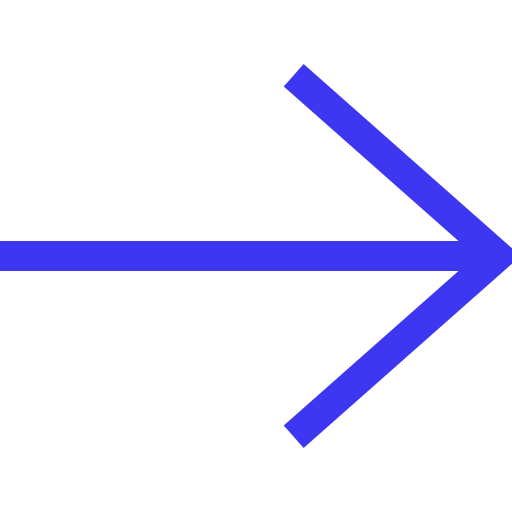Do you find Facebook Advertising somewhat overwhelming and confusing?
Here’s a Beginner’s Guide to the Facebook Pixel
The wide variety of features may be super effective but they can also be very difficult to get your head around. One of the things that can be particularly frustrating is Pixels, but rest assured that the Facebook Pixel isn’t as scary as it looks and you don’t need to be a tech genius to use it! In this article, we’ll explain exactly what Facebook Pixel is and how you can use it for your business. After reading this article you’ll know the answers to:
- What is Facebook Pixel?
- How can I use it?
- What is involved when setting up the Facebook Pixel?
Advertising on Facebook is about to get a whole lot easier and much more effective! So let’s get started.
What is Facebook Pixel?
The Facebook Pixel is a tiny snippet of code that you copy from your Facebook Business Manager and then post onto your website. You can then see everything that your customers do on your website. Imagine that you walk into a shopping centre and as soon as you step through the door, somebody gives you a tracker. As you then walk around the shopping centre, the tracker will be able to see exactly where you go, what shops you walk in and which things you buy. This is exactly how Facebook Pixel works with your website. It is great for seeing how well your ads work and who visits your website.
How can I use it?
The first benefit of the Facebook Pixel is the ability to ensure that your ads are reaching the right people the people you care about. With Facebook Pixel you can find new customers or even people who have visited a specific page or taken a specific action on your website. This can help you drive more sales! For example, let’s say that you own an e-commerce store that sells sunglasses, and you want to sell a cleaning and repair kit which complements Ray-Ban sunglasses. I already have the Facebook Pixel set up on my website. This means I can go into Facebook and create a Custom Audience based on the people who have visited the Ray-Bans page of my website and proceeded to checkout. With my Custom Audience now set up on Facebook, I can target these people with Ads showing my new cleaning and repair kit.
However, the power of this Custom Audience doesn’t need to end there.
I could then create a Look-a-Like audience. This is where you tell Facebook “Show my Ad to people who are similar to the people who already bought RayBans Sunglasses from me”.The source of your Look-a-Like audience can be:
- A list of email addresses
- Pixel data from your website
- Your mobile app data
- Fans of your Page
If you think that sounds great, wait until you read what else Facebook Pixel can do. You’re not only limited to customers that have purchased from you. You can target people that have added an item to their shopping basket but then failed to proceed to checkout. These are called “abandoned shopping carts” or “abandoned baskets”.You can also target people who have viewed a product on your website but then left and gone to one of your competitors’ websites. The possibilities are endless! Another way that you can benefit from having the Facebook Pixel is that you can more accurately measure the results of your ads. Having a pixel installed on your website will tell you whether someone purchased one of your products, registered for your newsletter, or even just viewed your products, you’ll be able to see everything. This way you can see which of your Facebook ads work well, and which ones don’t. Once you have the pixel installed, you can add a special column or “Custom Column” to the dashboard of your Ads Manager that will show you how many people converted as a result of a specific Ad.
What is involved when setting up the Facebook Pixel?
Don’t worry, you don’t need to understand confusing code to set up a Facebook Pixel. In reality, Facebook and many website platforms do most of the hard work for you. Facebook will create your Pixel for you, then you just copy and paste it onto your website! Platforms such as WordPress and Shopify have a Facebook Pixel section that you can simply paste into. Although you don’t need to understand the code, it may be helpful to know the two type of code that Facebook give you. For the Facebook Pixel to work they give you the two types of codes:
- Pixel Base Code
- Event Code
The Base Code is simply a tiny piece of code that is the baseline for your Pixel. This will be added to the “Header” of every page of your website which will track the activity on your site.xelThe Event Code is an extra piece of code that is added to specific pages on your site. This tracks the actions that people take on your website, such as viewing your content or purchasing a product.