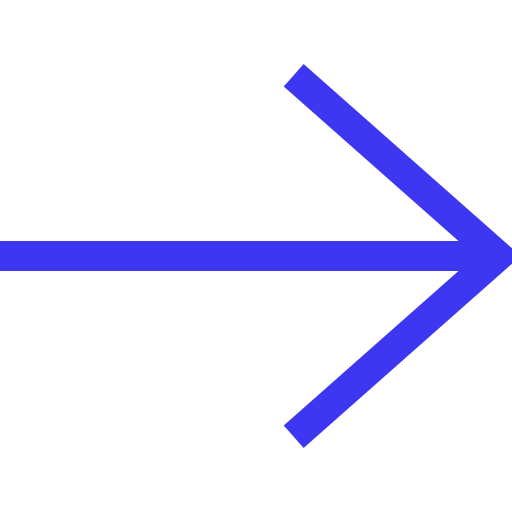Facebook Analytics Feature
How To Use Facebook Analytics to Grow Your Business
What you don’t know can hurt you – The importance of Facebook Analytics.
Data analysis is a valuable part of any marketing department, but sadly, one that is often overlooked. By analysing data points and trends, marketers can better strategize or tweak content to meet demand and measure the outcomes of their actions.
Modern-day marketers combine the magic of statistics with creativity to go past the “gut feeling” model of the Mad Men era, allowing them to make accurate predictions about what works and what doesn’t.
Data science is responsible for mapping best performing placements, illustrating customer personas and identifying demographics and locations, but to name a few. Even though data analytics is a science, being able to understand and communicate those insights is considered art by most.
That’s where Facebook Analytics comes front and centre. Quietly rolling out omnichannel analytics this May, Facebook Analytics is a worthy rival to its next-door neighbour: Google Analytics. Also having a mobile platform – allowing marketers to keep up with their Facebook campaigns’ performance on the go- Facebook Analytics beautifully presents data in a concise manner, allowing marketers to understand their audience and take the best actions for improving their campaign.
If you’ve only started with Facebook Advertising, we know understanding the multitude of different metrics available at your fingertips might be a bit unnerving.
Firstly, successful analysis of your Facebook Strategy is strongly correlated with choosing the right Facebook KPIs.
If you are not sure what those are, have a look at our blog on Facebook metrics to get you started and then come back to continue reading.
What are the benefits of Facebook Analytics?
Facebook Analytics measures lots of the same data points other analytics platforms do – page views, peak traffic times, demographics, user activity, bounce rate and more. That being said, it is here to eliminate the headaches that trying to analyze Facebook advertising performance gave you back when you had to use the Ads Manager combined with Google Analytics.
We all know how that went: both were saying the same story, but they were talking about different chapters.
Enter Facebook Analytics! With its ability to group together different Facebook pages, pixels and apps to give a complete picture of user interactions over time.
Now – for the first time – we can track results from organic and paid marketing on the social media platform from different devices and sessions. This is the era of people-first analytics for an omnichannel world, as Facebook likes to call it!
How to set up Facebook Analytics:
If you already have your Facebook Analytics set-up and are just here for the insightful goodies of how to make the most of it, you can just scroll past! But, if you want to learn or brush on your Facebook Analytics knowledge, this chapter is for you. Firstly, you can find Facebook Analytics under the Measure & Report tab of the Business Manager. To set-up your Analytics dashboard you’ll have to first define what event group sources (or EGS) you want to use in your dashboard. While you can review analytics for single event sources (example: a Facebook Page) without using Business Manager, you can’t benefit from omnichannel analysis unless you have defined your EGSs.
The simplest way to create an Event Group Source is to select multiple sources (Facebook Page, Pixel, Offline Event or SDK) and then group them together. Best thing? Facebook Automatically saves this group for you!
If you don’t have your Facebook Pixel or SDK (if you also have an app) set-up, we suggest doing it immediately as they are essential to a holistic performance analysis. Now that you’re all set up, this is how your overview dashboard should look like: This is automatically generated with the most relevant data, including growth, engagement, people, activity, user retention and many more. Besides the overview dashboard you also have the option to create custom dashboards that help you track custom metrics.
Four Facebook Analytics Reports That You Have to Start Using ASAP
1. Funnels
Funnels allow marketers to track the user journey from the first touch to completion of their end goal. Click on the green Create Funnel button to create your first funnel.
In the example that follows, we wanted to see whether Facebook page views led to any users liking the page. As you can see, out of 101 people that viewed the page, 27 ended up liking it. This is a fairly simple example of how funnels work.
For example, you can use them to see how many people that engaged with your Facebook Page (likes/comments/reactions) went on to view your web page and to ultimately make a purchase. This funnel can give you a complete overview of your Facebook’s Page engagement value! Facebook funnels can be as granular or as broad as you want.
Funnels are very useful when it comes to identifying issues in the purchase flow. If there is a huge dropdown in the percentage of people visiting a page and making a purchase it might mean there is a disruption in the workflow.
This could be a bug on the website or the buying process is just too complicated. Seeing this allows marketers to identify these issues and fix them as soon as possible.
2. Revenue
The revenue report is pretty straightforward to set up. All you have to do is set the date range and then select revenue from the menu on the left side. Scrolling down this report can also tell us how many unique purchases happened, as well as offer a gender and age breakdown.
Of course, in order to see these data points, you must have your Facebook Pixel and Events set up and working correctly.
Tip: Set your event parameters with the conversion value of each product and different currencies (if needed) so Facebook can accurately read all data.
3. Customer Lifetime Value
The Customer Lifetime Value report probably is the most important out of all four. While conventional reports in Business analyze conversions and revenue for each individual purchase, CLV reports show you how much a customer is worth over the course of several months.
The importance of CLV is not to be underestimated. Any company has limited resources and it is natural to want to use them only for customers that actually have the potential to bring the most revenue. Thus, once a company is able to recognise the CLV, it can optimise the allocation of resources for maximum profits and customise future marketing strategies for a specific audience.
4. Goal Tracking
A lot of the metrics marketers track are strongly related to important company targets. Using Facebook Analytics allows you to keep track of those goals by adding a goal line in your dashboards. This allows for a full view of the campaign’s current revenue in comparison to your target revenue for example.
You can find this feature when you create or edit a chart in one of the custom dashboards. It is right next to the Events tab. All you have to do is add the goal, name it and give it value.
Top 3 Benefits of Facebook Analytics
- Event Source Groups (ESGs)
While its big brother, Google Analytics, is amazing for tracking devices, it doesn’t necessarily do as great when it comes to tracking the person behind them. Facebook, on the other hand, is very good at doing exactly that. There’s no surprise there, as over 90% of the company’s revenue now comes from mobile ads, so you’d imagine that they’d be very good at tracking users across devices.
Even today, for most companies most users still convert on a desktop. Facebook Analytics is able to put together who the user is by gathering information such as Facebook login and third-party data.
This allows marketers to understand when the same person interacts with their business across different channels or devices.
- Event Source Groups (ESGs)
We’ve briefly mentioned them before while talking about setting up Facebook Analytics. ESGs give the ability to group two or more of your event sources, like your website, app, Page, Messenger and more into one holistic view. They have their own dashboard in Facebook Analytics and let you see user behaviour across both devices and channels.
- Automated Insights
Through the power of Artificial Intelligence, Facebook is able to reduce the time spent searching for that missing clue as to why your campaign is not performing. The Automated Insights option brings to the surface valuable data and trends to help you better focus your marketing efforts and drive your business forward. They break insights by device, age, gender and location.
How to make the most of Facebook Analytics:
- Check back regularly: Facebook Analytics is constantly updating, so you’ll want to pay close attention to it so not to miss any patterns that are developing.
- Download the free Facebook Analytics app: By downloading the app, you will ensure being up to date with your data everywhere you go, never missing any major changes.
- Check your Pixel’s health regularly: In order to ensure that Facebook Analytics has up-to-date data you must ensure that your Pixel is working correctly and doesn’t have any errors. You can learn more about the Facebook Pixel here.
- Compare your audience segments: Facebook allows you to compare audience segments side by side. This is hugely important for marketers who are trying to compare and learn what devices provide the most conversions, or which age group is more likely to engage with their ads for example
Final thoughts
The importance of data analysis should never be overlooked if you want to have a marketing strategy that is sure to deliver a good ROAS (Return on Ad Spend). It is responsible for mapping the best performing placements, illustrating customer personas and identifying the best age group or gender to advertise to.
Understanding how to use Facebook Analytics is a major part of making the most out of your Facebook Advertising campaigns.
This means having the power to ask the right questions right at your fingertips and ensuring you will get those “a-ha” moments.
As I’ve mentioned at the beginning of this blog, a successful marketing strategy is a combination of science and creativity. Because we understand how important it is to have a comprehensive understanding of your data, our Analytics and Reporting Suite here at Filed has been built with marketers in mind.
Besides being able to thoroughly understand your customers’ key demographics, behaviors and identify which ages and genders are most likely to bring the best ROAS, you can also gain complete insight into new markets and potential customer groups and benefit from over 200+ Pre-built reports.
Try Demo – Filed, Marketing Software
Follow us on Instagram for blog updates – Instagram, Filed AI